We have currently ran into an issue with Chrome Enterprise on Windows 10. We had 2 different issues that resulted in the same fix. Unfotunetly it took a little longer than I had hoped for to find the underlying issues. The issues are speratic and seem to happen after upgrading chrome to 67 and 69 Enterprise.
Chrome Issue 1
Chrome.exe would launch and the browser would open. 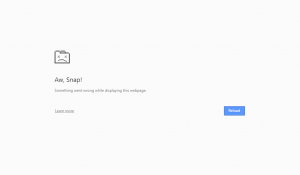 Unfortunetly we would get the “Aw, Snap!” message when connecting to the internet. I was a little mislead thinking Ivanti, formely AppSense, was the root cause. We could get passed the message by disabling the AppSense Application Manager service and then launch Chrome successfully. So, I engaged the internal Invanti team to assist. They were baffled as well. As they were engaged in trying to find a solution I moved to Chrome Issue 2.
Unfortunetly we would get the “Aw, Snap!” message when connecting to the internet. I was a little mislead thinking Ivanti, formely AppSense, was the root cause. We could get passed the message by disabling the AppSense Application Manager service and then launch Chrome successfully. So, I engaged the internal Invanti team to assist. They were baffled as well. As they were engaged in trying to find a solution I moved to Chrome Issue 2.
Chrome Issue 2
Chrome.exe launches without errors, however it launches without the UI as well. The chrome.exe shows up in Task Manager, but the browser never opens. Stopping and removing Ivnati did not resolve this issue. Re-installing Chrome Enterprise was not successful. When downloading and installing the regular Chrome, Chome would launch directly after install. However, once you closed Chrome and launched it from the shortcut, the issue persisted. Removing \ disabling anti-virus software did nothing to fix the issue either.
Solution
After hours of testing, I remembered previous issues between Chrome and the Digital Guardian plugin. So after removing Digital Guardian, magic happened. Chrome launches like a champ. Chrome continues to launch after re-installing Digital Guardian. I believe the root cause came from the Digital Guardian plugin getting corrupted during the upgrade.
So be sure to remember, if something doesn’t launch, go back to the common culprits.
- Anti-Virus
- Additional Security Tools
- Application Profile Tools
- Recent Updates
- OS Updates
- 3rd Party Application Updates
- Recently Installed Applications
Hope this helps.

