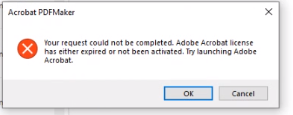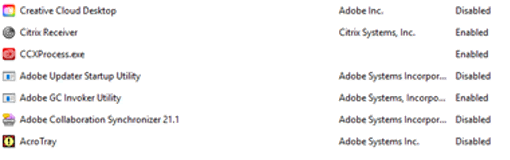By Howard Magill, CEO at Road Map Technologies
Issue
When converting email to .pdf or converting file with pdf with Adobe Acrobat DC a license error pops up. This is a known issue and documented at: https://helpx.adobe.com/acrobat/kb/error-pdf-creation-cannot-continue.html. However, the article from Adobe doesn’t mentioned he issue returns after a logoff and/or a reboot.
Solution
If you follow the below steps, there is no need for a repair and it works consistently after a reboot. From what I can tell the services at start up are the underlying issue. Also, we are validating if Digital Guardian is exacerbating the issue.
- Disable the adobe startups
- Adobe Updater Startup Utility
- Adobe Collaboration Sync
- AcroTray
- Clear the C:\programdata\Adobe\slstore
- Launch Acrobat
- Sign out then sign back in.
If you have an issue you would like us to assist you with, contact us here.